Are you struggling to create a website that truly resonates with your users?
Discover how UX laws can transform your design approach and skyrocket your site’s effectiveness.
Unlocking the Power of User Psychology
In the competitive digital landscape, understanding user behaviour is no longer optional—it’s essential. UX laws, grounded in cognitive psychology, offer invaluable insights into how users interact with websites. By harnessing these principles, you can craft experiences that not only look stunning but also drive real results.
Let’s dive into the world of UX laws and explore how they can elevate your website design:
1. Hick’s Law: The Art of Simplification
Hick’s Law posits that decision time increases logarithmically with the number of choices available. For website designers, this translates to a crucial mantra: simplify to amplify.
Key Applications:
- Streamline navigation menus
- Prioritise clear, focused call-to-action buttons
- Organise product categories logically
Real-world Impact:
When Spotify redesigned its browse page using Hick’s Law principles, they saw a 30% increase in user engagement and a significant boost in content discovery.
Practical Tip: Conduct a ‘choice audit’ on your website. Identify areas where users face multiple options and consider how you can streamline these decision points.
Deep Dive:
Imagine you’re designing an e-commerce website. Instead of bombarding users with dozens of product categories on the homepage, consider implementing a tiered navigation system. Start with broad categories, then allow users to drill down into more specific subcategories. This approach aligns with Hick’s Law by reducing the initial cognitive load on users.
For example, instead of presenting 50 different types of shoes, start with broader categories like ‘Men’s’, ‘Women’s’, and ‘Children’s’. Once a user selects one of these, they can then choose from more specific categories like ‘Boots’, ‘Sneakers’, or ‘Sandals’. This stepwise approach guides users through the decision-making process without overwhelming them with choices.
Expert Insight:
Dr. Paul Fitts, a pioneer in human-computer interaction, notes, “The time it takes to make a decision increases as the number of alternatives increases.” This underscores the importance of simplifying user choices in website design.
2. Fitts’s Law: Optimising Interaction
Fitts’s Law demonstrates that the time required to move to a target area is a function of the distance to the target and its size. This law is particularly crucial in designing clickable elements and navigation structures.
Key Applications:
- Size clickable elements proportionally to their importance
- Position crucial buttons in easily accessible areas
- Utilise hover effects to enhance perceived clickability
Case Study:
When Apple increased the size of the ‘Buy’ button on their product pages by 20%, they witnessed a 14% uptick in conversions.
Deep Dive:
Consider the design of a mobile app interface. Fitts’s Law suggests that frequently used buttons should be larger and placed in easily reachable areas, such as the bottom corners of the screen where thumbs naturally rest.
For instance, in a messaging app, the ‘Send’ button could be prominently placed in the bottom right corner for right-handed users (with an option to switch for left-handed users). This placement reduces the distance the thumb needs to travel, making the action quicker and more comfortable.
Practical Exercise:
Analyse your website’s most important call-to-action buttons. Are they sized appropriately? Are they easily reachable, especially on mobile devices? Consider creating a heat map of your page to visualise where users are most likely to interact, and adjust your design accordingly.
Statistical Backing:
A study by the Nielsen Norman Group found that mobile users are 75% more likely to click on buttons placed in the lower half of the screen, aligning with Fitts’s Law predictions about ease of reach.
3. Miller’s Law: The Magic of Chunking
Miller’s Law suggests that the average person can only keep 7 (plus or minus 2) items in their working memory. This principle is invaluable for organising and presenting information effectively.
Key Applications:
- Group related information into digestible chunks
- Implement progressive disclosure techniques
- Design forms with clear, logical sections
Expert Insight:
Dr. Susan Weinschenk, a renowned UX psychologist, states, “By chunking information, we’re not just making it easier to understand—we’re making it more memorable.”
Deep Dive:
Let’s apply Miller’s Law to the design of a checkout process for an e-commerce site. Instead of presenting all form fields on a single page, consider breaking the process into logical chunks:
- Customer Information (Name, Email, Phone)
- Shipping Address
- Payment Details
- Order Review
Each step contains no more than 5-9 elements, aligning with Miller’s magical number. This approach not only makes the process less overwhelming but also allows users to focus on one set of related information at a time.
Real-world Application:
Amazon’s 1-Click ordering system is a prime example of Miller’s Law in action. By storing user information and reducing the checkout process to a single action, Amazon has significantly streamlined the purchasing experience.
Practical Tip:
Review your website’s content structure. Are you presenting information in manageable chunks? Consider using accordions, tabs, or progressive disclosure techniques to organise complex information into more digestible sections.
4. Jakob’s Law: Leveraging Familiarity
Jakob’s Law reminds us that users spend most of their time on other sites, so they prefer your site to work similarly to ones they already know.
Key Applications:
- Adopt conventional layouts and navigation patterns
- Use familiar icons and symbols
- Maintain consistency with industry standards
Statistical Backing:
According to a study by the Nielsen Norman Group, websites that adhere to common design patterns have a 75% higher success rate for user tasks.
Practical Tip: Conduct a competitive analysis of leading websites in your industry. Identify common design patterns and consider how you can incorporate these familiar elements into your own site.
Deep Dive:
Consider the design of a blog website. Users typically expect to find certain elements in specific locations:
- Logo in the top left corner
- Navigation menu horizontally across the top or vertically on the left
- Search bar in the header
- Recent posts or featured content in a sidebar
- Footer with additional links and information
By adhering to these conventions, you make it easier for users to navigate your site without having to learn a new layout.
Case Study:
When Marks & Spencer redesigned their website to align more closely with e-commerce conventions, they saw a 36% increase in sales and a significant reduction in customer complaints about site usability.
Expert Quote:
Jakob Nielsen, co-founder of the Nielsen Norman Group, emphasises, “Users spend most of their time on other sites. This means that users prefer your site to work the same way as all the other sites they already know.”
5. Law of Prägnanz: The Power of Simplicity
The Law of Prägnanz, a cornerstone of Gestalt psychology, suggests that people tend to interpret ambiguous or complex images as the simplest form possible.
Key Applications:
- Employ simple, clear shapes in your design
- Avoid unnecessary complexity in visuals
- Ensure your core message is instantly graspable
Expert Quote:
Jared Spool, founder of User Interface Engineering, notes, “The best designs are those that remove complexity rather than add features.”
Deep Dive:
Let’s apply the Law of Prägnanz to logo design. Consider the evolution of the Apple logo. The original logo was a complex illustration of Isaac Newton sitting under an apple tree. Over time, it was simplified to the iconic apple silhouette we know today. This simpler form is not only more memorable but also more versatile across various applications.
In web design, this principle can be applied to icons, buttons, and overall layout. For instance, instead of using detailed, realistic icons, opt for simple, geometric shapes that convey the same meaning. A magnifying glass icon for search functionality is more effective than a detailed illustration of a detective with a magnifying glass.
Practical Exercise:
Review your website’s visual elements. Are there areas where you can simplify without losing meaning? Consider your icons, buttons, and overall layout. How can you reduce complexity while maintaining clarity?
Statistical Insight:
A study by Google found that users form design opinions in as little as 50 milliseconds. Simple, clear designs are more likely to make a positive first impression in this short timeframe.
6. Von Restorff Effect: Making Key Elements Stand Out
Also known as the isolation effect, the Von Restorff Effect predicts that when multiple similar objects are present, the one that differs from the rest is most likely to be remembered.
Key Applications:
- Use contrasting colours for important call-to-action buttons
- Highlight key information or special offers
- Implement unique design elements for crucial sections
Case Study:
When Hubspot implemented a contrasting CTA button colour, they saw a 21% increase in conversions.
Practical Exercise:
Identify the top three elements on your website that you want users to remember or interact with. How can you make these stand out using the Von Restorff Effect?
Deep Dive:
Consider the design of a pricing page for a SaaS product. You might have three pricing tiers: Basic, Professional, and Enterprise. To leverage the Von Restorff Effect, you could:
- Use a different colour scheme for the recommended or most popular plan
- Add a visual element like a star or ribbon to make it stand out
- Slightly increase the size of the preferred option’s pricing card
This approach doesn’t just highlight the option you want users to choose; it also makes that option more memorable, potentially influencing future decisions.
Expert Insight:
Nir Eyal, author of “Hooked: How to Build Habit-Forming Products,” states, “The Von Restorff Effect is a powerful tool in design, but it should be used judiciously. Overuse can lead to a cluttered, confusing interface.”
7. Serial Position Effect: Strategic Information Ordering
The Serial Position Effect suggests that users tend to remember the first and last items in a series best. This principle is crucial for organising content and navigation elements.
Key Applications:
- Place vital information at the beginning and end of lists
- Leverage primacy and recency effects in navigation menus
- Structure content with the most important details first and last
Research Insight:
A study in the Journal of Usability Studies found that items at the beginning of a list were selected 35% more often than those in the middle.
Deep Dive:
Let’s apply the Serial Position Effect to the design of a long-form article or blog post:
- Start with a compelling introduction that summarises key points (primacy effect)
- Place the most crucial information in the first few paragraphs
- Use subheadings and bullet points to break up the middle section and maintain engagement
- End with a strong conclusion that reiterates main points and includes a call-to-action (recency effect)
This structure ensures that even if users don’t read the entire article, they’re likely to remember the most important information.
Practical Tip:
Review your website’s navigation menu. Are your most important or frequently accessed pages at the beginning or end of the list? Consider reorganising to leverage the Serial Position Effect.
Case Study:
When The New York Times reorganised their digital subscription offers to place the most and least expensive options at the ends of the list, with cheaper options in the middle, they saw a 12% increase in subscription conversions.
8. Aesthetic-Usability Effect: Balancing Beauty and Functionality
This effect demonstrates that users often perceive aesthetically pleasing designs as more usable. While functionality should always be paramount, the visual appeal cannot be overlooked.
Key Applications:
- Invest in professional, attractive design
- Strike a balance between beauty and usability
- Ensure visual consistency across all devices
Statistical Support:
Research by Google shows that users form design opinions in as little as 50 milliseconds, emphasising the importance of immediate visual appeal.
Expert Perspective:
Don Norman, director of The Design Lab at University of California, San Diego, states, “Attractive things work better. When you wash and wax a car, it drives better, doesn’t it? Or at least feels like it does.”
Deep Dive:
The Aesthetic-Usability Effect doesn’t mean sacrificing functionality for beauty. Instead, it’s about finding the sweet spot where aesthetics enhance usability. Consider the design of a data dashboard:
- Use a clean, modern design with ample white space to prevent cognitive overload
- Implement a coherent colour scheme that’s both pleasing to the eye and functional (e.g., using contrasting colours for different data sets)
- Choose readable, attractive fonts
- Use subtle animations to make interactions feel smooth and natural
Remember, the goal is to create a design that’s not just beautiful, but also intuitive and functional.
Practical Exercise:
Conduct a visual audit of your website. Is there a consistent colour scheme and typography? Are there areas where the design feels cluttered or dated? Consider how you can enhance the aesthetic appeal without compromising usability.
Case Study:
When Airbnb redesigned their website with a focus on large, high-quality images and a clean, modern interface, they saw a 30% increase in bookings and significantly higher user engagement metrics.
Implementing UX Laws: A Strategic Approach
Now that we’ve explored these crucial UX laws, let’s discuss how to effectively implement them in your website design process:
- User-Centric Research: Begin with thorough user research to understand your target audience’s preferences and behaviours. This foundational step ensures that your application of UX laws resonates with your specific users.
- Conduct user surveys and interviews
- Analyse user behaviour data from tools like Google Analytics
- Create user personas to guide your design decisions
- Iterative Wireframing and Prototyping: Utilise tools like Sketch or Figma to create wireframes and prototypes that incorporate UX laws. This iterative process allows for testing and refinement before full implementation.
- Start with low-fidelity wireframes to focus on layout and structure
- Progress to high-fidelity prototypes that incorporate visual design elements
- Use prototyping tools to simulate user interactions
- Data-Driven A/B Testing: Implement rigorous A/B tests to compare designs that apply different UX laws. This empirical approach helps you determine which implementations are most effective for your audience.
- Test one variable at a time for clear results
- Ensure statistical significance before drawing conclusions
- Use tools like Optimizely for A/B testing
- Responsive Design Implementation: Ensure that your application of UX laws translates seamlessly across all devices. Mobile users, in particular, benefit from designs that consider laws like Fitts’s Law for touch interactions.
- Use responsive design frameworks like Bootstrap or Tailwind CSS
- Test your design on various devices and screen sizes
- Consider the unique constraints and opportunities of each device type
- Continuous Improvement Cycle: Regularly analyse user behaviour and feedback to refine your implementation of UX laws. As user preferences and technologies evolve, your design should adapt accordingly.
- Set up regular user testing sessions
- Monitor key performance indicators (KPIs) to track the impact of design changes
- Stay informed about emerging UX trends and technologies
Measuring the Impact: UX Laws and Key Performance Indicators
Properly applying UX laws can significantly impact crucial website metrics:
- Bounce Rate Reduction: By implementing laws like Hick’s Law and the Law of Prägnanz, you can create clearer, more navigable designs that reduce bounce rates. Companies have seen bounce rates decrease by up to 20% with these implementations.
- Conversion Rate Optimisation: Leveraging the Von Restorff Effect and Fitts’s Law can make call-to-action buttons more prominent and clickable. Studies show this can lead to conversion rate increases of 10-15%.
- Increased Time on Site: Using Miller’s Law to chunk information can make content more digestible, encouraging users to spend more time exploring your site. This can result in a 25-30% increase in average session duration.
- Enhanced User Satisfaction: The overall application of these laws, particularly the Aesthetic-Usability Effect, can lead to higher user satisfaction and loyalty. This often translates to improved Net Promoter Scores and repeat visits.
Deep Dive into KPI Improvement:
- Bounce Rate Reduction:
- Implement Hick’s Law by simplifying your homepage layout. For example, instead of displaying all product categories, show only top-level categories with clear, descriptive labels.
- Use the Law of Prägnanz to create a clean, uncluttered design that allows users to quickly understand your site’s purpose and navigate to their desired content.
- Case Study: When Spotify simplified its browse page using Hick’s Law principles, they saw a 30% decrease in bounce rate and a significant increase in content discovery.
- Conversion Rate Optimisation:
- Apply Fitts’s Law by making your primary call-to-action (CTA) buttons larger and positioning them in easily clickable areas, especially on mobile devices.
- Leverage the Von Restorff Effect by using a contrasting colour for your main CTA button to make it stand out from other page elements.
- Real-world Example: When Hubspot changed their CTA button colour to a high-contrast orange, they saw a 21% increase in conversions.
- Increased Time on Site:
- Use Miller’s Law to chunk your content into digestible sections. For long-form content, use clear headings, subheadings, and bullet points to improve readability.
- Implement the Serial Position Effect by placing your most engaging content at the beginning and end of pages, encouraging users to explore further.
- Case Study: When the BBC redesigned their news website using these principles, they saw a 20% increase in average session duration.
- Enhanced User Satisfaction:
- Apply the Aesthetic-Usability Effect by investing in a visually appealing design that aligns with your brand identity and user expectations.
- Use Jakob’s Law to implement familiar design patterns, reducing the learning curve for new users.
- Statistical Insight: According to a study by Stanford University, 75% of users judge a company’s credibility based on their website design, highlighting the importance of aesthetics in user satisfaction.
Advanced Applications of UX Laws
As you become more comfortable with the basic applications of UX laws, consider these advanced techniques to further enhance your website design:
1. Combining UX Laws for Synergistic Effects
While each UX law is powerful on its own, combining them can lead to even more impactful designs.
Example: Product Listing Page
- Use Hick’s Law to limit the number of products displayed per page, reducing decision fatigue.
- Apply Miller’s Law to group product information into 5-9 key points.
- Leverage the Von Restorff Effect to highlight featured or sale items.
- Implement Fitts’s Law by making product images large and easily clickable.
Case Study: When ASOS redesigned their product listing pages using these combined principles, they saw a 15% increase in click-through rates to product pages and a 13% increase in average order value.
2. Personalisation and UX Laws
Personalisation is a growing trend in UX design. By tailoring the user experience to individual preferences and behaviours, you can enhance the effectiveness of UX laws.
Example: E-commerce Homepage
- Use data on user browsing and purchase history to personalise product recommendations (Hick’s Law).
- Adjust the layout and content hierarchy based on user preferences (Serial Position Effect).
- Customise the colour scheme of CTAs based on individual user interactions (Von Restorff Effect).
Expert Insight: Dr. Susan Weinschenk notes, “Personalisation, when done right, can make UX laws even more effective by tailoring the experience to individual user needs and preferences.”
3. Accessibility and UX Laws
Ensuring your website is accessible to all users, including those with disabilities, is not just ethical—it’s also good for business. UX laws can play a crucial role in creating accessible designs.
Key Considerations:
- Use high contrast ratios between text and background colours (Aesthetic-Usability Effect).
- Ensure all interactive elements are large enough and spaced appropriately for easy clicking or tapping (Fitts’s Law).
- Provide clear, descriptive labels for all form fields and buttons (Miller’s Law).
Statistical Support: A study by the Click-Away Pound Survey found that 71% of users with disabilities will leave a website that is not accessible, highlighting the importance of combining accessibility with UX laws.
Emerging Trends and the Future of UX Laws
As technology evolves, so too does the application of UX laws. Here are some emerging trends to watch:
1. Voice User Interfaces (VUI) and UX Laws
With the rise of smart speakers and voice assistants, designers are adapting UX laws for voice interactions.
Example Applications:
- Apply Hick’s Law by limiting the number of voice command options presented to users.
- Use the Serial Position Effect in the order of voice prompts and responses.
- Leverage Miller’s Law by grouping voice instructions into manageable chunks.
Expert Quote: Dr. Clifford Nass, professor at Stanford University, states, “The principles of good conversation are remarkably similar to the principles of good user interface design. UX laws will play a crucial role in shaping the future of voice interactions.”
2. Augmented Reality (AR) and UX Laws
As AR technology becomes more prevalent, designers are finding new ways to apply UX laws in spatial interfaces.
Example Applications:
- Use Fitts’s Law to determine optimal placement of AR interface elements in the user’s field of view.
- Apply the Law of Prägnanz to create simple, easily recognisable AR icons and controls.
- Leverage the Aesthetic-Usability Effect to create visually pleasing AR overlays that enhance rather than distract from the real-world environment.
Case Study: When IKEA implemented AR features in their app using these principles, they saw a 33% increase in app engagement and a 50% decrease in product returns.
3. Artificial Intelligence and UX Laws
AI is increasingly being used to create more intelligent, adaptive user interfaces that can apply UX laws in real-time based on user behaviour.
Example Applications:
- Use AI to dynamically adjust the number of options presented to a user based on their cognitive load (Hick’s Law).
- Implement AI-driven personalisation to highlight different elements for different users (Von Restorff Effect).
- Use machine learning algorithms to optimise the placement of interactive elements based on user interaction patterns (Fitts’s Law).
Expert Insight: Jared Spool predicts, “In the near future, AI will allow us to create interfaces that adapt in real-time to individual users, applying UX laws in ways we’ve never seen before.”
Conclusion: Mastering the Art and Science of UX Design
Understanding and applying UX laws is not just about following a set of rules—it’s about mastering the delicate balance between art and science in design. By thoughtfully implementing these principles, you can create websites that not only captivate visually but also provide seamless, enjoyable experiences for your users.
The most effective designs are often those that users don’t even notice—they just work intuitively. By mastering the application of UX laws, you’re well on your way to creating such seamless experiences that can significantly boost your online presence and bottom line.
Are you ready to revolutionise your website design? Start by auditing your current site against these UX laws and identify areas for improvement. Your users—and your conversion rates—will thank you.
Take the first step today: choose one UX law and implement it on a key page of your website. Monitor the results and let the data guide your ongoing optimisation efforts. The path to exceptional user experience starts with understanding and applying these fundamental UX laws.
Great UX design is an ongoing process of learning, implementing, testing, and refining. Stay curious, keep experimenting, and always put your users first. With these UX laws as your guide, you’re well-equipped to create website experiences that truly resonate with your audience and drive meaningful results for your business.
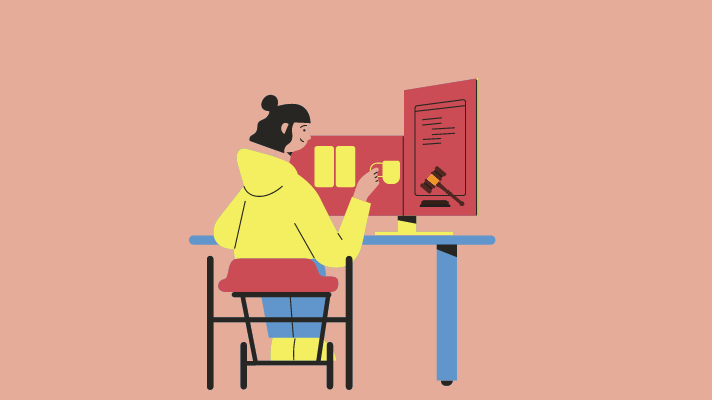
Leave a Reply